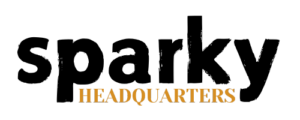How to Install a Wall-Mount TV and a Hidden Outlet for a Clean Setup
Wall-mounting a TV creates a sleek, modern look, but exposed wires can make the setup look messy. The best way to achieve a clean, professional appearance is by installing a power outlet behind the TV, using an existing outlet below as the power source. This guide will walk through the process of securely mounting a TV and installing a hidden outlet for a seamless finish.
Planning Your Installation
Before getting started, determine the best placement for your TV and outlet:
- Choose the Right Wall: Ideally, mount the TV on a wall with an accessible power source below.
- Locate Studs: Use a stud finder to locate wall studs for secure TV mounting.
- Check NEC Requirements: Outlets in habitable rooms must comply with AFCI protection, and additional outlets should be installed according to code.
“The National Electric Code (NEC) first required AFCI protection for bedroom outlets in the 1999 code cycle, with requirements expanding in later revisions to include most habitable areas, kitchens, and laundry rooms to reduce fire risks caused by arc faults.”
What You’ll Need
- TV wall mount kit
- Drill and stud finder
- Level and measuring tape
- Screwdriver
- New electrical outlet (same amperage as the existing one)
- Old work electrical box
- Wire stripper and electrical tape
- Fish tape or wire pulling tool
- Voltage tester
Step-by-Step Installation Guide
1. Turn Off Power
Locate the circuit breaker controlling the existing outlet and turn off power. Use a voltage tester to confirm the outlet is not live.
2. Mount the TV Bracket
- Hold the mounting bracket against the wall at the desired height.
- Mark drill points where the studs are located.
- Drill pilot holes and attach the bracket securely using lag bolts.
- Ensure the mount is level before fully tightening the bolts.
3. Cut the Hole for the New Outlet
Measure and mark the location for the new outlet directly behind the mounted TV. Use an old work electrical box as a template and cut out the opening with a drywall saw.
4. Run Electrical Wiring
- Remove the cover plate from the existing outlet below.
- Run a properly rated electrical cable from the existing outlet to the new opening using fish tape.
- Ensure the wire is properly secured and does not cross any structural framing without proper protection.
5. Install the New Outlet
Connect the wires to the new outlet:
- Black (Hot) Wire → Brass terminal.
- White (Neutral) Wire → Silver terminal.
- Green/Bare Copper (Ground) Wire → Green screw.
Carefully place the outlet into the electrical box and secure it with screws.
6. Secure and Test the Connection
- Install the outlet cover plate.
- Restore power at the breaker panel.
- Use a voltage tester to confirm the new outlet is working correctly.
7. Attach the TV to the Mount
- Follow the manufacturer’s instructions for securing the TV to the wall mount.
- Ensure the TV is locked into place and all cables are neatly routed.
Final Thoughts
Installing a wall-mount TV with a hidden outlet enhances both aesthetics and functionality. By following these steps, you can achieve a professional-looking setup while ensuring electrical safety. Always follow NEC guidelines and install AFCI protection when adding an outlet.
Have any questions about TV installations or electrical upgrades? Drop them in the comments below!